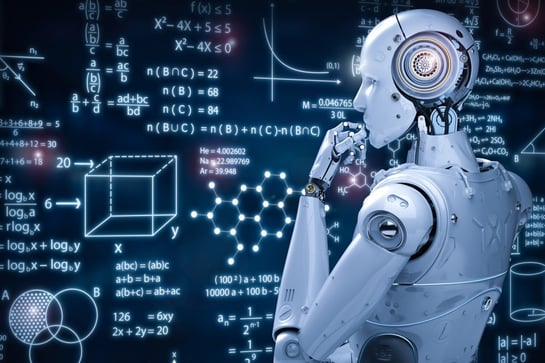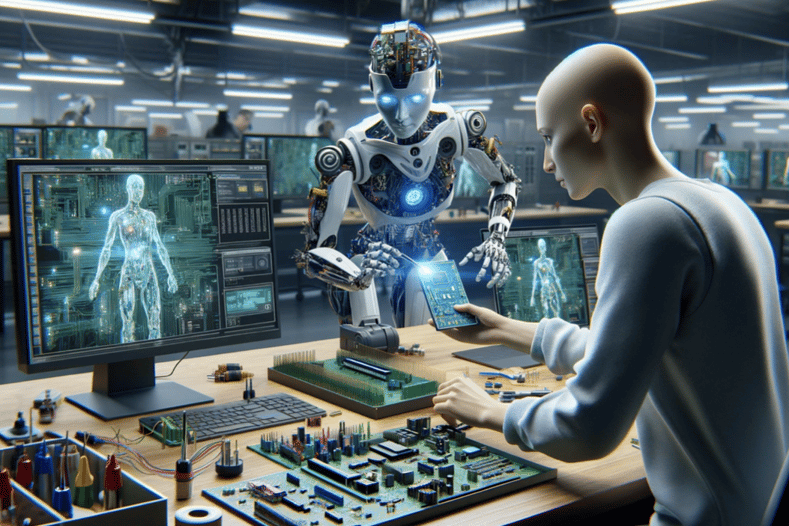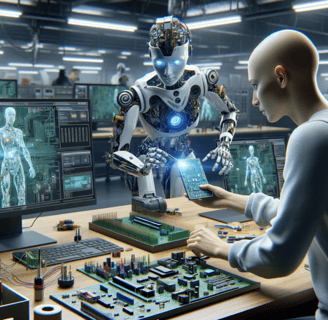🧠 Young AI Creators – Build, Solve & Invent with AI
Age Group: 7–9 , 10 - 13 | Total Classes: 32 | Modules: 4
🌟After This Course…
students will be able to:
🛠️ Build apps, 🎮 Code smart games, 🧠 Train their own AI models, 🤖 Simulate robotic behaviors, and 🌍 Solve real-world problems using technology.
They won’t just learn —
They will INVENT. They will INNOVATE. They will LEAD.
🔷 Module 1: AI Thinking & Real-World Awareness
Understanding AI Through Interactive Demos
→ Students interact with chatbots, image recognition, and voice assistants.Human Brain vs Machine Intelligence
→ AI simulation game: Which task can AI do better/faster?Types of AI Around Us
→ Kids search for AI in home, school, apps & games (with pictures or samples).How AI Learns: Input → Train → Predict
→ Use Google Teachable Machine to show how training works.AI-Driven Design Thinking for Kids
→ Students use AI to brainstorm solutions to simple daily issues.AI Ethics: Can Machines Be Biased?
→ AI face classifier game to understand fairness and bias.Global Impact of AI
→ Students explore AI use in farming, healthcare, and education with videos.Project Class: “AI in My Life”
→ Build a poster, short video, or voice note explaining an AI solution to a personal problem.
💻 Module 2: Python Coding with AI Logic
Coding Mindset + AI-Powered Code Examples
→ Students see how AI tools can write/complete code suggestions.Variables & Inputs + AI Data Storage Concepts
→ Relate variables to how AI stores and uses user data (e.g., preferences).If/Else Logic + AI Decision Trees
→ Students compare their conditions with AI’s logical flows.Loops + AI Automation Examples
→ Use a loop to simulate a repetitive AI task (e.g., monitoring data).Functions + Modular Thinking in AI Bots
→ Understand how AI uses "skills" or “functions” to operate (e.g., Siri, Alexa).Mini Games + Smart Enhancements with AI
→ Add smart suggestions, hints, or random AI responses to a game.Debugging with AI Assistants
→ Use AI coding helpers (like ChatGPT or CodeWhisperer) to fix bugs.Project Class: “Build a Smart Game”
→ Students design a Python game with at least one AI-based behavior (e.g., score prediction, hint generator).
🤖 Module 3: Machine Learning & Smart Systems
Intro to ML + Training a Model (Live Demo)
→ Use Teachable Machine to demo live object recognition.Collecting & Labeling Data for AI
→ Students collect pictures/sounds & train their own mini models.Build Your First AI Classifier
→ Happy vs Sad faces, or cat vs dog using Teachable Machine.Voice & Image Recognition Tools
→ Kids test their own voices/images to trigger results.Create a Game with ML Logic
→ Students build Rock-Paper-Scissors using image detection.Build an AI Reaction Tool (e.g., Clap Counter, Smile Detector)
→ AI tool performs a response based on training.Combine ML with Python (Optional Integration)
→ Use a trained model to make decisions in code.Project Class: “AI Model That Solves”
→ Students demo their trained model solving a task (e.g., identifying moods, sorting images, recognizing actions).
📱 Module 4: AI Apps & Robotic Thinking
What Makes an App Smart?
→ Explore smart apps (Duolingo, Google Maps) that use AI.Design App Flow with AI Features
→ Students sketch AI-powered app ideas (e.g., mood-based music app).No-Code App Building with Smart Logic
→ MIT App Inventor to build apps with AI-based decisions.Add Buttons, Sensors & Smart Features
→ Use speech or image input to drive actions in the app.Create a Solution-Focused App
→ Example: Reminder App that adapts to usage patterns.Intro to Robotics + AI-Controlled Robots
→ Simulate robot responses using conditions and sensors.Code a Virtual Robot to React to AI Input
→ Students use Blockly or similar tools to move robots based on input.Project Class: “Smart App or Bot for Good”
→ Students present a working app or robot simulation solving a real-world problem.
🎓 Course Outcomes: What Will Students Achieve?
Upon completing the 32-class "Young AI Creators" program, students will emerge with advanced digital, creative, and problem-solving abilities.
✅ 1. AI Literacy & Critical Thinking
Understand how Artificial Intelligence works in everyday life (voice assistants, image tools, chatbots, etc.)
Grasp the difference between human and machine intelligence
Develop design thinking to identify real-life problems and brainstorm AI-driven solutions
Recognize the ethical aspects of AI like bias, data privacy, and fairness
✅ 2. Python Coding & Logical Thinking
Write basic to intermediate Python code independently
Use coding logic such as variables, loops, functions, and conditions
Build interactive games and smart programs with AI decision-making elements
Use AI tools like ChatGPT for debugging and creativity
✅ 3. Machine Learning & Data Training Skills
Learn the concept of machine learning: how machines are trained using data
Train their own AI models using Google Teachable Machine
Create fun and useful tools like emotion detectors, object classifiers, voice-activated actions, etc.
Understand how data quantity and quality affect AI performance
✅ 4. App & Robotics Innovation
Design and build real mobile applications using MIT App Inventor
Add smart features like voice control, logic-based responses, or AI-enhanced interactivity
Get hands-on with early robotics concepts, including robot behavior based on AI decisions
Use block-based robot coding tools to simulate automation and reaction
✅ 5. Invention, Presentation & Problem Solving
Identify community, school, or personal problems and solve them using AI-powered tools or apps
Present their ideas confidently through poster making, video demos, or live presentations
Work in teams or individually to showcase creativity and digital competence
Build the confidence to become young innovators, creators, and future tech leaders
🌟 In Short, After This Course…
Students will be able to:
🛠️ Build apps, 🎮 Code smart games, 🧠 Train their own AI models, 🤖 Simulate robotic behaviors, and 🌍 Solve real-world problems using technology.
They won’t just learn —
They will INVENT. They will INNOVATE. They will LEAD.